Video Library
Watch the How-to Videos for the quickest way to get started with MathsOnline.
Teacher User Guide
Monitoring Homework Tasks
After a teacher has set a task, the students’ progress on that task can be monitored from the Teacher Admin home page. To check the progress of a particular task, select the name of the task from the list.
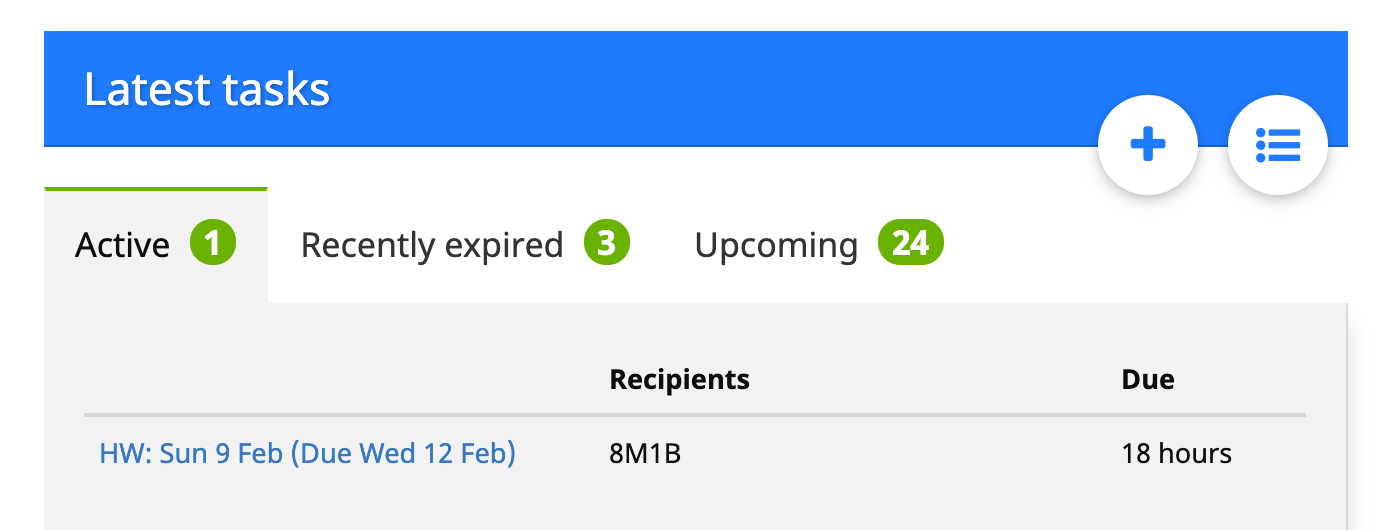
The progress details of the task then appears in a pop-up box. Teachers can check the percentage of the class that has completed the task, the timeliness with which the task has been completed as well as the average mark that is being achieved by the students on that task.
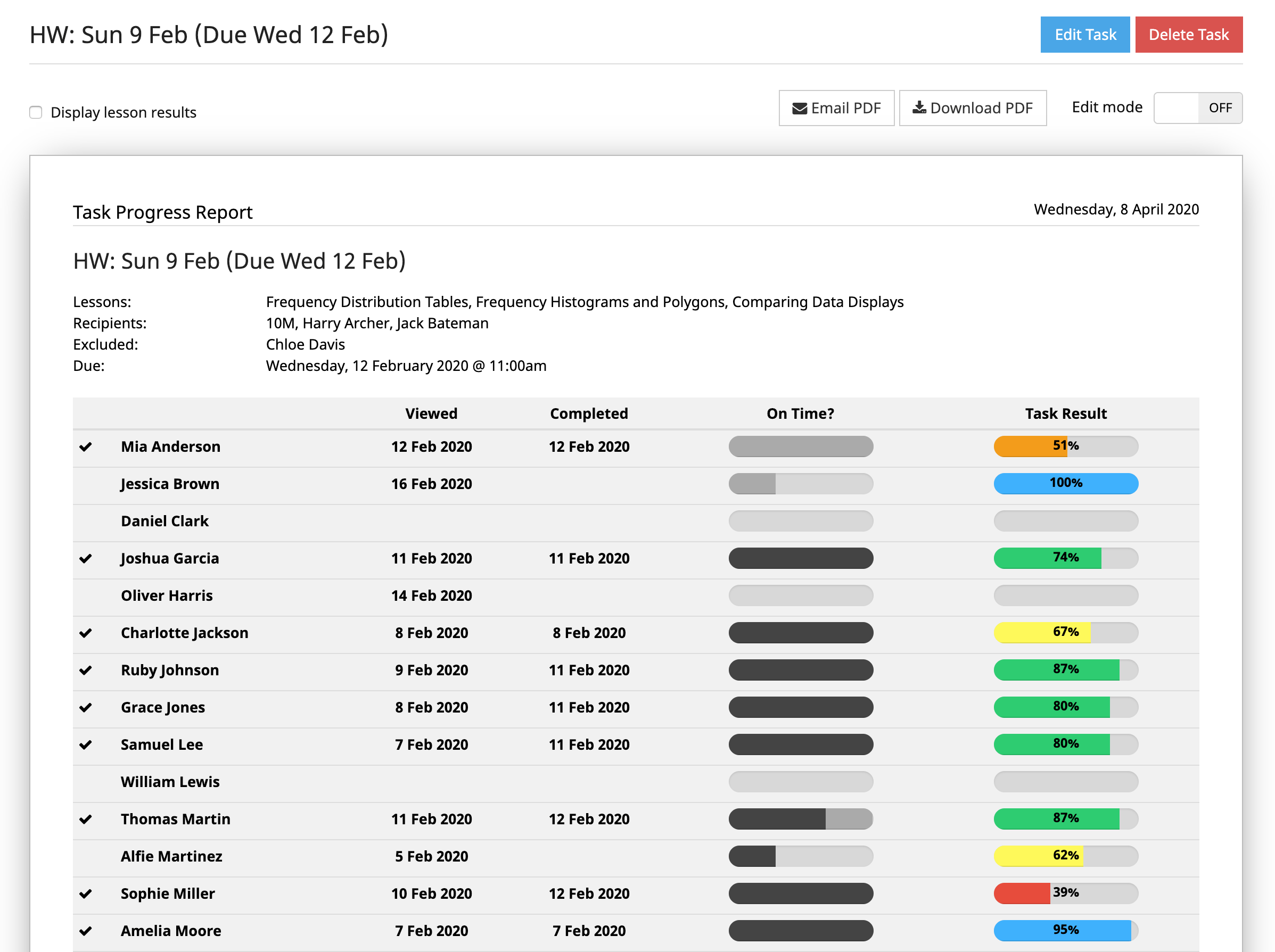
To see more detailed results for a particular student, click on that student's name. The results will then appear underneath. Details include the efficiency rating, the date passed and the highest grade achieved by the student for each lesson in the task.
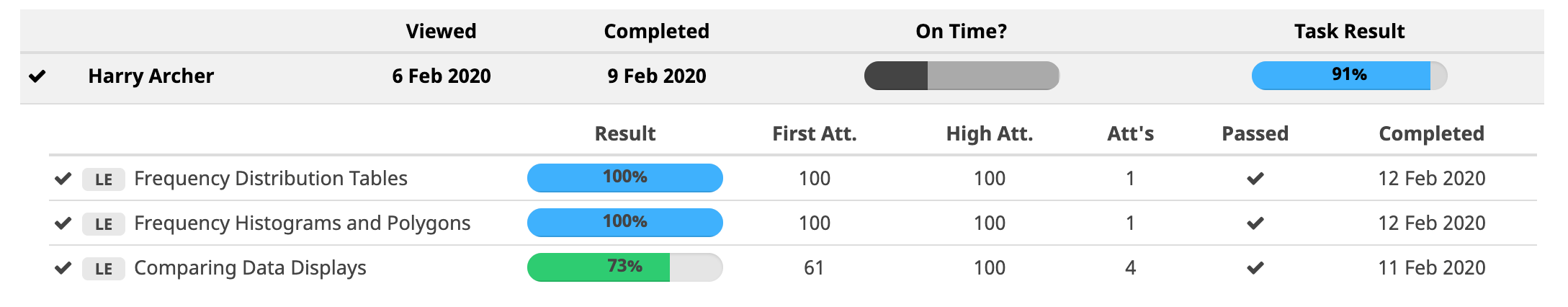
To see the detailed progress of all the students select ‘Expand All’ from the upper right hand corner. There is also the option to print this report.
The Rollover Guide For A New School Year
If you used MathsOnline in 2025 you DO NOT need to register your school again for 2026. Follow one of the methods below to rollover your classes for 2026.
New schools please register here and instructions will be emailed to you.
Method 1 Recommended
Send to MathsOnline a new and complete list of students and teachers. This will overwrite all existing students and teachers.
Advantages:- Greatly simplifies rollover process. Download, populate and return the spreadsheet to MathsOnline and we will process your student and teacher rolls for you in one business day.
- Removes existing student results so students start the new year with a clean slate.
- After MathsOnline processes your school roll, new logins and passwords will need to be distributed to students and teachers.
Method 2
Using the tools within the Teachers’ Area, manually roll over teachers, classes and students.
Advantages:- Students and teachers keep their logins, passwords, and results.
- A more tedious rollover method, as each class needs to be rolled over manually, students that have left must be identified and deleted, and students and teachers entering the school need to be added.
View Method 2 Instructions
Downloads
Teacher User Guide
Download Teacher User GuideAdd Students to School Template
